DigitalEvo — Create faster. Look better.
Lightroom Presets, Canva templates, and cinematic LUTs that keep your style consistent and save hours of editing.












How DigitalEvo Works
Choose presets, LUTs, or templates.
Direct links for XMP/DNG, .cube, or Canva.
Follow the included quick-start guide.
Bundle — Top 3 Preset Packs
Save more with Outdoor + Film + Airy. Instant download + free updates.
Install in minutes
Outdoor Lightroom Presets (15)
- Natural greens + warm skin tones
- Mobile & Desktop (DNG + XMP)
- One-click looks + adjustable
What’s included
Need help?
Find quick guides and installation steps, or contact us.
1 Month
1 connection · Starter
- 22,000+ channels
- 99,000+ VODs
- Quality 4K & HD
- Instant Activation
- Anti-Freeze Streaming
- EPG TV Guide
- 24/7 Chat Support
3 Months
Most Popular1 connection · Better value
- 22,000+ channels
- 99,000+ VODs
- Quality 4K & HD
- Instant Activation
- Anti-Freeze Streaming
- EPG TV Guide
- 24/7 Chat Support
6 Months
1 connection · Save more
- 22,000+ channels
- 99,000+ VODs
- Quality 4K & HD
- Instant Activation
- Anti-Freeze Streaming
- EPG TV Guide
- 24/7 Chat Support
12 Months
Best Value1 connection · Lowest cost
- 22,000+ channels
- 99,000+ VODs
- Quality 4K & HD
- Instant Activation
- Anti-Freeze Streaming
- EPG TV Guide
- 24/7 Chat Support
Apollo Group TV: Reliable IPTV on All Your Devices
Apollo Group TV delivers stable live TV and a rich on-demand library — up to 4K (where available). Monthly plan, cancel anytime.
-
Instant activation
Start watching in minutes -
Device friendly
Smart TV, TV boxes, phones & PCs -
Guided setup
Clear install steps for each device
Why Choose Apollo Group TV
- High-quality streaming
Up to 4K & Full HD (content dependent) - On-Demand Library
Thousands of movies & series, updated regularly - Broad compatibility
TVs, TV boxes, phones, and PCs - No commitment
Flexible monthly plan — cancel anytime - Easy setup
Clear instructions, running in minutes - Trusted support
Fast, friendly help when you need it
Trusted & Secure
- Secure payments
Recognized gateways & encryption - Clear policies
Terms, Privacy, Refunds & simple FAQ - Fast setup
Activation & install in minutes
Ready to start with Apollo Group TV?
Begin your subscription today and enjoy smooth streaming on your favorite device.
Why Choose Apollo Group TV?
Compare features at a glance.
| Apollo | Generic IPTV A | Cable | |
|---|---|---|---|
| Instant Activation | Yes | Limited | No |
| Live + VOD | Yes | Partial | Live only |
| Multi-Device | Yes | Some | Restricted |
| 24/7 Support | Yes | Email only | Hotline |
| HD / 4K | Yes | HD | Yes |
| Monthly Price | $16.99 | $29–39 | $70+ |
Secure Payments & Protection
Payment methods may vary by region. Always verify official domain.
Stream More. Pay Less.
Access thousands of live channels and a massive VOD library with instant activation.
Weekend Deal
- Save up to 15% on 3-month plan
- Instant email delivery
- Priority setup assistance
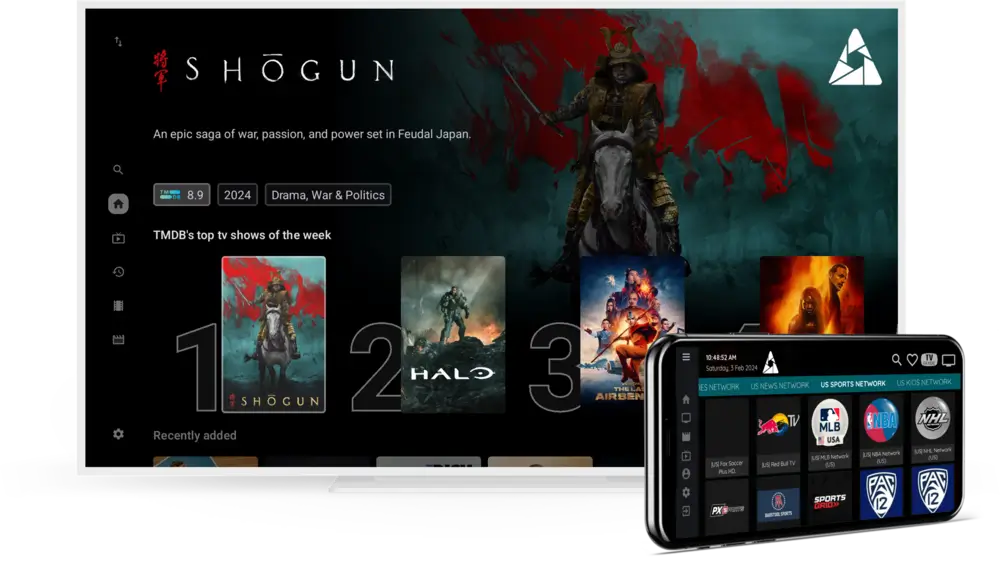




Discover the Features of Apollo Group TV Apps
Curious about what makes the Apollo Group TV app unique? Explore a world of exceptional streaming features designed just for you. With intuitive navigation and customizable viewing options, our app is crafted to elevate your entertainment experience.
* Figures illustrative; availability may vary.
What You Get
Why choose Apollo Group TV?
Stable streaming, simple setup, and support that actually helps.
Plus 99,000+ VODs with EPG.
Where available with anti-freeze tuning.
SSL & 3D Secure supported.
Smart TV, Android/Google TV, Fire TV, iOS, Windows.
Optimized for smooth playback.
Clear guides & responsive email help.
Apollo Group TV Reviews
Hear from Our Satisfied Streamers
Read real stories from real users. Discover why so many have switched to Apollo Group TV. From the seamless Apollo Group TV login process to the diverse content offered, see why we are the go-to streaming solution.
What Customers Say
Real feedback from real users.
Setup took minutes and streams are smooth — even during big games.
Great channel variety. VOD library is huge and updated often.
Love the 24/7 support — quick replies and helpful guides.
Frequently Asked Questions – Apollo Group TV
What is Apollo Group TV?
Which devices does Apollo Group TV support?
How do I start my subscription and activation?
Do you offer a free trial?
How many simultaneous connections are included?
Is 4K available on all channels?
How can I reduce buffering?
What payment methods do you accept?
What is your cancellation and refund policy?
Refunds: outline eligibility, time windows, and how to request.
How can I contact support?
Setup Guides – Popular Devices
Use the credentials (M3U/Portal URL, username/password) from your Apollo Group TV welcome email. Steps may vary slightly by app/player.
Samsung Tizen (Smart TV)
- Open your TV’s app store and install a compatible IPTV player (e.g., your preferred player).
- Launch the app and choose M3U/Playlist or Portal mode as provided for your Apollo Group TV plan.
- Enter the M3U/Portal URL and credentials from your welcome email.
- Save, refresh, and allow the app to load channels/VOD.
- For best performance, connect via Ethernet or 5GHz Wi-Fi.
LG webOS (Smart TV)
- From the LG Content Store, install a compatible IPTV player.
- Select M3U or Portal mode as applicable to your Apollo Group TV access.
- Enter the URL/credentials from your welcome email.
- Save and reload the playlist/portal.
- Optional: enable buffering/caching options inside the player if available.
Android / Google TV
- Open Google Play Store and install your IPTV player of choice.
- Choose M3U (playlist) or Portal login according to your plan.
- Paste the Apollo Group TV M3U/Portal URL and sign in.
- Refresh to load channels, EPG, and VOD sections.
- Tip: In the player settings, set decoder to Auto or Exo for stability.
Amazon Fire TV / Firestick
- Go to Amazon Appstore and install a compatible IPTV player.
- Open the app, select M3U or Portal login type.
- Enter your Apollo Group TV details from the welcome email.
- Save, then reload the playlist/portal to fetch the catalog.
- Use 5GHz Wi-Fi or Ethernet adapter for best results.
MAG / Portal (Set-Top Box)
- Connect your MAG device to the TV and network.
- In Settings > Servers, add the Apollo Group TV Portal URL.
- Provide the MAC Address of your device when ordering (if required).
- Reboot the box to apply settings and load channels.
- Navigate via the STB interface to Live TV / VOD.
Enigma2 (e.g., Vu+, Dreambox)
- Ensure your box is networked and FTP/Telnet ready.
- Use a compatible tool/plugin to import your M3U or service/bouquet files.
- Insert Apollo Group TV credentials/URL as provided.
- Restart the GUI (Enigma2) to load channels and EPG.
- For stability, keep your image/plugins up to date.
Ready to try Apollo Group TV?
Instant activation • EPG guide • Works on your favorite devices
